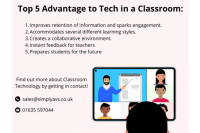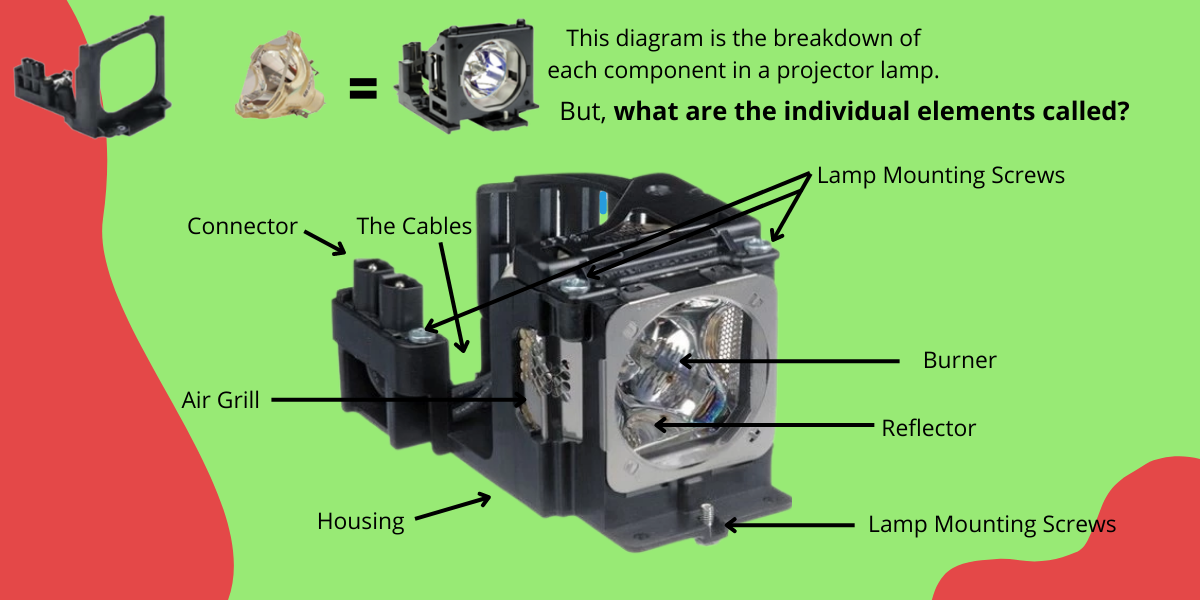The Complete Guide to Technology in Classrooms
A Complete Guide to Technology in Classrooms! See more on this...

Content includes:
- Brief History of Technology in the Classroom.
- Technology in the Classroom: What's out there?
- Advantages to Technology in the Classroom.
- Implementing Technology in Educational Environments.
- Final Thoughts & What we can do for you!
A Brief History and Overview of Classroom Technology:
Before the 1930’s, technology in schools was unheard of, and students/teachers alike had to adapt to using resources like chalkboards, books and mass stock of pencils and paper in order to keep permanent copies of student work.
Fast-forward to the late 1930’s and you’ll see that overhead projectors are introduced to classrooms and are slowly adopted by teachers across the nation. The 1950’s were a place to be, with the introduction of not one, but two, pieces of technology that proved very resourceful for classrooms across the UK. Photocopiers and Videotapes were slowly integrated into the life of education, making audio/visual learning easier for students and making a teacher’s life easier with the new addition of being able to print resources on-site.
From the 1980’s onwards, this is where things start to speed up…
- 1980s – Personal computers are available to the average consumer.
- 1990 – The Internet brings about unprecedented access to information.
- 1991 – Interactive whiteboards become available.
- 2005 – Learning Management System (LMS) takes off as a viable teaching tool.
Technology in the Classroom: What’s out there?
Whilst the history of classroom technology is interesting, it doesn’t account for what we have nowadays.
Computers

Both laptops and desktop computers have their place in a modern classroom and are an asset to students and teachers alike. In many schools across the UK, laptops are issued to students to use throughout the school year or, alternatively, they will be assigned to desktop computers in ICT rooms that they then use for the foreseeable future.
In higher years (students at the age of taking GCSE’s or in Sixth Form/College), laptops are predominantly used for notetaking, viewing lesson material and connecting classmates and teachers. Desktop computers, as mentioned above, as usually a part of ICT rooms and some classrooms, for students to use if they are not at the age of using their own laptops, or for teachers to use at their own desks.
Computers are a massive part of collaborative learning in classrooms now – being able to visualise work is a big part of a student’s learning life and is useful for retaining information.
Projectors

Projectors have become an asset to a modern-day classroom, with this being the predominant way that teachers display their resources to their students. But display data must come from somewhere, so most projectors will be paired to a computer or other device.
As an established classroom technology, projectors are popular for their relative simplicity, low cost to purchase, and their ability to project to very large screens, which is why they are favoured in schools for big halls and classrooms.
Interactive Whiteboards

Due to their versatility and simplicity, Interactive Whiteboards are taking the world of education by storm, with most mainstream schools having them in their classrooms. Connecting your laptop to your interactive screen creates new, countless ways to learn like watching videos, learning from slideshows and documents, and visual displays like images. This technology blends the best of multimedia and touch technologies with the familiar functions of a regular whiteboard.
Advantages of Technology in Classrooms: What are our Top 5?
- Improves retention of information and sparks engagement: The use of digital technology in a classroom means that students and teachers alike can connect with one another and use visual and audio displays to spark engagement. Technology also helps students to retain information seeing as it increases pupil engagement to the point where the brain is engaged to learn and hold new information.
- Accommodates several different learning styles: Technology in Education is a great way to accommodate to different learning styles because the student can go at their own pace and tailored resources like videos and presentations can be chosen specifically for that student based on their learning pace and ability.
- Creates a collaborative environment: Teachers and students alike can collaborate and connect with one another using live tasks or sharing resources. From huddle spaces to remote work, technology is able to break down barriers.
- Instant feedback for teachers: Using technology, there are tools that allow students to share work with their teachers or in order to get instant feedback. This feedback could come in the form of answers, questions, or even suggestions for teaching improvements.
- Prepares students for the future: Technology – especially digital technology and its connectivity – is becoming increasingly entwined in daily life. Being able to deal with not only familiar tech but strange and new devices will be an important part of students’ future success. Technology is also good for helping students to retain information, which will be useful in the long run for things like exams and their future outside of school.
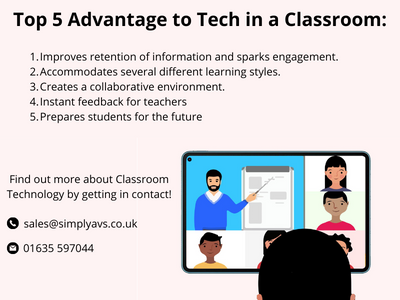
Implementing Technology in the Classroom:
What are your next steps after buying in some brand new, state of the art technology for your classrooms? You’ll need to think about implementing these new changes!
Here are a few things to keep in mind as you are upgrading your classroom’s tech capabilities…
- Connectivity: Be aware of how your technology will connect to other items in your classroom, like how your laptop will connect to your interactive whiteboard for example.
- Integration: In your classroom, you’ll want your students to be able to participate, no matter what device they are on. So, make sure your all your tech gets along! We recommend either getting technology from the same brand to keep everything the same or doing your research first when buying new technology.
- Classroom design: In most modern classrooms, you’ll find that most whiteboards are located at the front, usually somewhat near the teacher’s desk. This is so the computer and screen connect nicely, as well as for the projector’s sake too. You’ve got to think about how big the environment is, as to whether you need to size up your screen or projector to accommodate for the bigger space.
Final Thoughts & What We Can Do for You:
Here at Simply AVS, we truly believe in the importance of technology in classrooms. Not only is it good for connecting students and teachers, but it is also good for engagement, enjoyment, accessibility and retention of information.
We can supply you with products from 100’s of big brands like Epson, Viewsonic and more! To find out more about Education Technology that we can source for you, email us at [email protected] or alternatively call us on 01635 597044.